On 9th September 2021, we introduced new products, a new approach to security and our new brand. Let’s take a look at the new generation of Safetica ONE, formerly Safetica DLP.
We spent thousands of hours to bring you the biggest update ever! Do you want an eagle-eye view of the most strategic new features? Then take a look at the new content inspection and OCR, risk detection, and data analytics API integration. We've also reflected our new branding in the products' user interfaces and improved the overall user experience.

Let's take a closer look at the new features.
Powerful content-based classification system
In order to protect data, Safetica ONE relies on data classification to determine which data is sensitive. Safetica started out as a context-based DLP solution. Later, in order to provide a less restrictive approach, Safetica 8 brought a lighter and more flexible alternative of content-based data classification, which allows automatic detection of sensitive content in files that should be protected. In Safetica 9, we tried to bring these two approaches closer together with unified policies. We are approaching a unified system and the first step toward this goal is Safetica ONE's even more powerful content classification technology built from scratch.
This efficient multiplatform-ready content inspection enables a less invasive DLP approach, improved by smart pre-scanning to minimize the impact on end-user productivity and business-as-usual. Thanks to granular scanning control, you can configure when scanning should run and when it's not needed. Real time scans have been optimized to provide results within 3 seconds on average and the pre-scanning technology eliminates the need for real-time scans in 55% of user operations. The CPU and memory usage are also optimized to work in low priority mode and reserve system resources for tasks run by the end-user.
At the same time, the new inspection technology doubles the list of supported file extensions (over 30 file types, covering all common documents and text-based files) and is currently available on Windows, with macOS support coming soon.
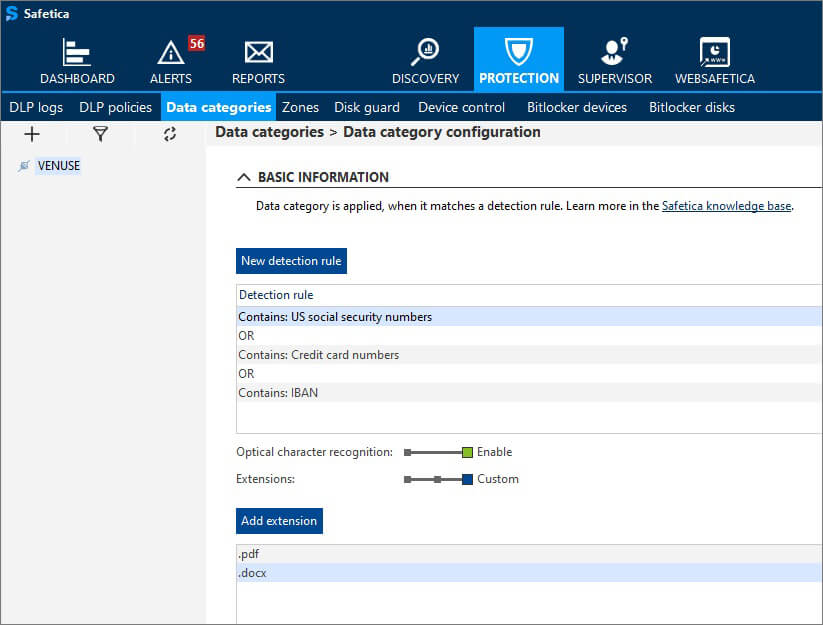
And OCR is here!
Perhaps the most awaited new feature of Safetica ONE is Optical Character Recognition (OCR), which allows for sensitive data detection in scanned PDF documents and image files. The new OCR technology is endpoint-based, does not require additional resources or connectivity, works in real time as well as offline. And even though this technology requires more performance than regular text scanning, with all the content inspection optimizations mentioned before, the performance impact is minimized and pre-scanning helps limit the need for real-time OCR scanning. Language-specific character recognition can be configured and all languages supported by Safetica Endpoint Clients are also supported for OCR scanning. You can find more details about OCR technology in Safetica ONE in Knowledge Base.
One unified experience
We have unified the user interface design across the entire Safetica ONE product and also aligned it with the new Safetica brand. And while working on this, we also added dozens of user experience improvements and fixes, which, combined with the new visual, will make for a more intuitive and easy-to-navigate experience.
Better data availability: API for reports
Data is only useful if you can examine and analyze it. We want our customers to be able to use Safetica data for their analytics, to create advanced custom reports and further promote data security within their company and with every employee.
That is why we implemented an API to integrate Safetica with reporting services such as Power BI and Tableau to enable more advanced data analytics and visualization or to merge data protection statistics onto broader/custom cybersecurity dashboards. To learn more about how to integrate data Safetica ONE with your data analytics tool, see this Knowledge base article.

And here is a list of the specific improvements we made to Safetica ONE 10.0:
Major improvements
- OCR (Optical Character Recognition) for inspecting text content in scanned PDF documents and image files
- New file content inspection technology
- Minimized impact on end-user productivity and business-as-usual
- Support for over 30 file types covering all common documents and text-based files
- Granular control over file type content inspection
- Advanced detection of risk for early identification of security threats and DLP events
- Unified design and user experience improvements for both desktop and web management consoles
- Safetica Enterprise: Data analytics API for integrating Safetica with third party reporting services
Next articles
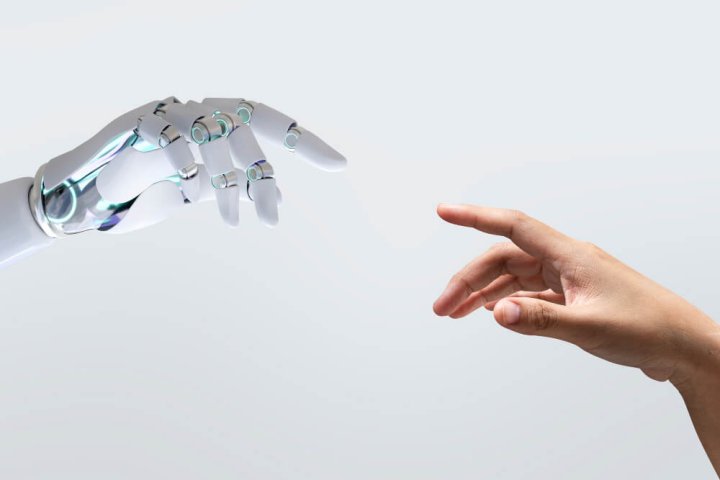
Block and Protect Your Sensitive Data in ChatGPT Using Safetica
To minimize the risks of data loss associated with ChatGPT, Safetica offers an effective solution.

