Traveling for conferences or visiting other business areas is always a good opportunity to grow your network and business. However, it can also get stressful and challenging. Do not forget about data security while traveling. Read our 10+1 tips on how to secure your company’s data on business trips.

1 | Don’t Use Public Wi-Fi
Free Wi-Fi hotspots in airports, cafés, hotels’ lounges, and other public spaces. The data you send (including passwords) can be seen by other users and might be stolen or misused. Use only secured Wi-Fi (WPA2 encryption enabled) and connect to password-protected Wi-Fi networks. If you cannot find secure Wi-Fi, use your mobile connection, which is usually encrypted.
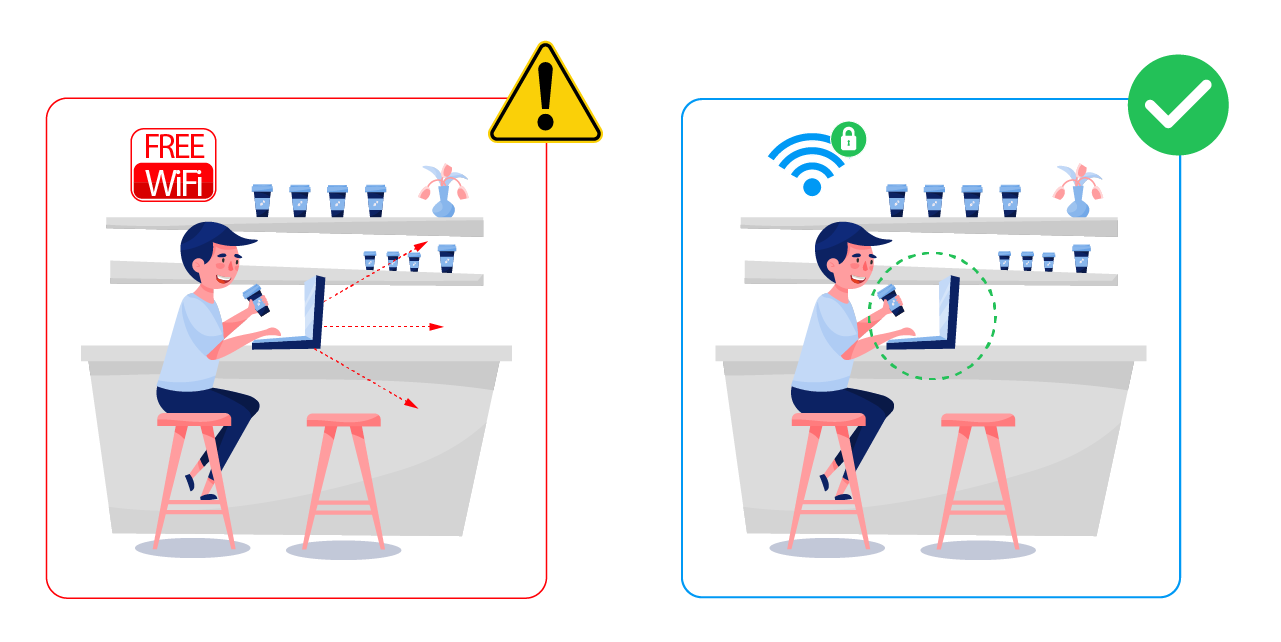
2 | Use a VPN
VPN stands for virtual private network. They can hide your online activities and your device’s IP address, and they encrypt your data. A VPN protects your identity, so it allows you to use public Wi-Fi connections. Your data remains hidden in case the public network is being monitored by hackers.

3 | Disable Bluetooth
When traveling and using public Wi-Fi connections, we recommend you turn off Bluetooth. Any hacker can pick up your Bluetooth signal and gain access to your device without you even noticing.
4 | Update your Systems
Operating systems, applications, and other tools can be vulnerable targets for hackers. Systems have built-in functions to prevent attacks. However, cyber threats continue to evolve, and providers need to react. Protection against the newest threats is always found within the newest update.

5 | Use Antivirus Software
Antivirus runs in the background and checks whether there is a virus or malware in your computer. If a threat is found, the system isolates the infected file. Antivirus protects your email inbox so you do not receive any harmful content and protects your computer against malware and ransomware. With antivirus, no external data loss can occur.
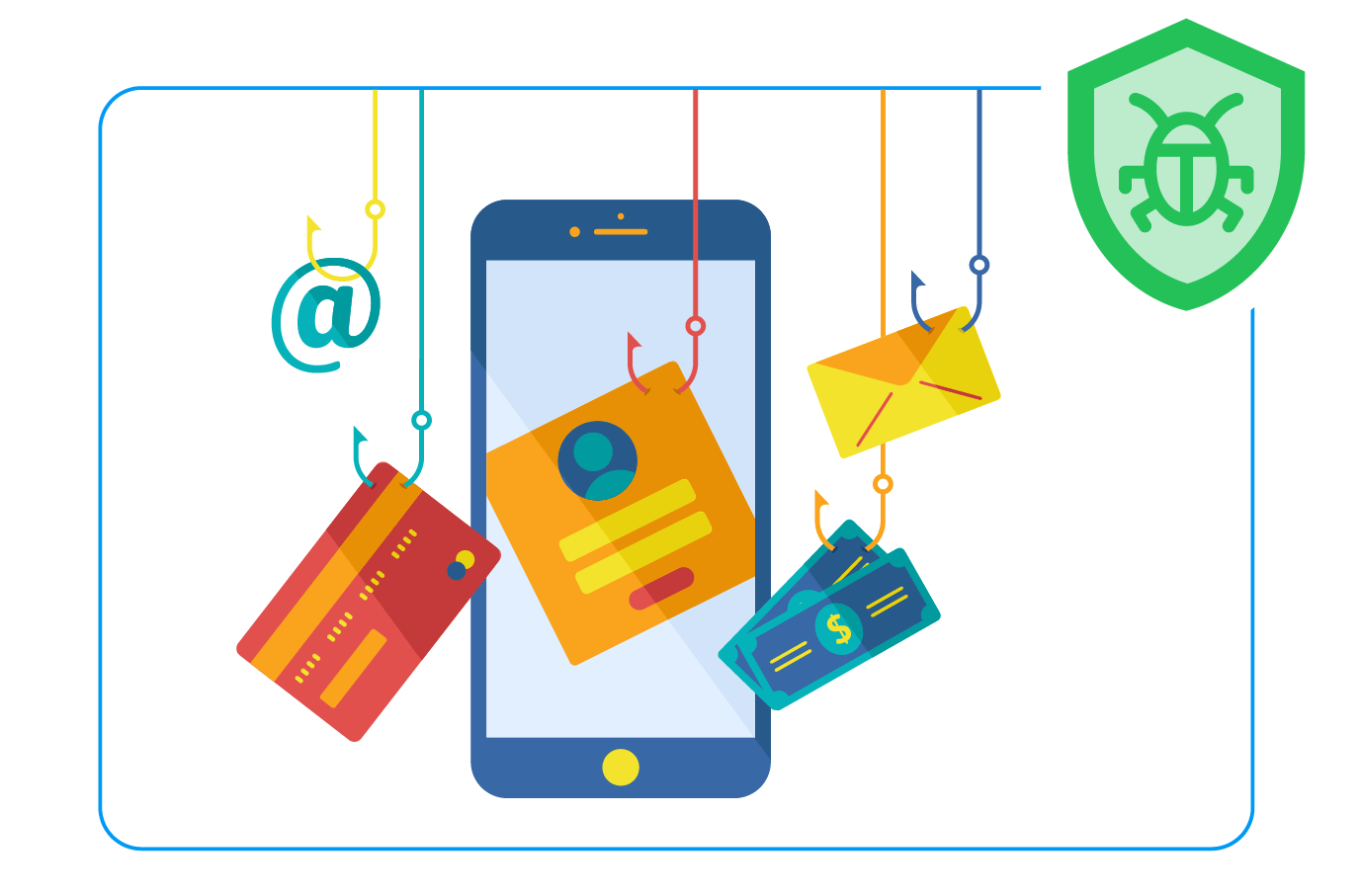
6 | Use DLP
DLP stands for data loss prevention solutions that can make sure that your data does not leak. Whereas antivirus protects your data against hackers and external threats, DLP protects your data against insiders. That means that it makes sure you do not send an email with sensitive information to the wrong person or that the data is secured when a device is stolen or lost. Basically, DLP protects you as an employee and allows you to feel safe if you make a mistake.

In the event of leakage, the system notifies you and your managers and helps investigate the whole incident. If you lose your laptop, your IT administrators can remotely protect encrypted data, so there is no harm to the company.
Find out more information about DLP here
7 | Lock your Devices
Never leave your laptop open so that anyone can see what you have been working on. And never leave your laptop unattended. In case you need to leave, always lock your device and make sure you are using a strong password. Set a password for your mobile phone too. Make sure that no damage is done if you lose your device.
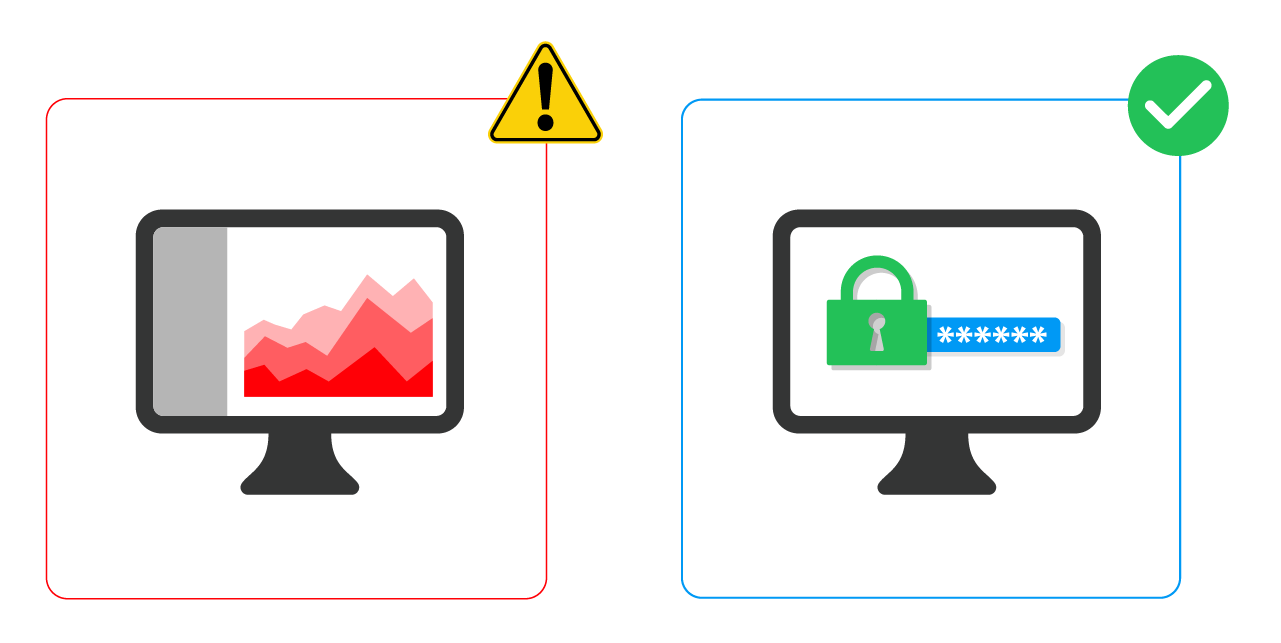
8 | Do Not Use your Laptop for Personal Purposes
Remember that your company’s laptop is meant only to be yours, and you should use it specifically for work. Take a different personal laptop or tablet with you when you want to use it for personal purposes.
9 | Protect your Screen
When working in public spaces, airports, or on trains, people around you can see what you are working on. Make sure that no one can see your screen. You can either find perfectly covered seating or buy a computer privacy screen filter (a thin polarized plastic foil that reduces the viewing angle for your screen). While you can see it clearly, others only see a dark screen.

10 | Use a Hotel Safe
When you are out having dinner, and you leave your laptop in a hotel, make sure you always lock it in the safe. Losing a device would be harmful to you and your business as well. If a thief gets to your data, it would not be difficult for them to sell it. Your company would experience a data breach, and it could even be a violation of regulations.

11 | Enjoy your Business Trip
You are more likely to make mistakes when you are under stress. So make sure you have enough rest on your business trips. And remember that people make mistakes. If something happens, do not hesitate to talk to your IT department or manager. There are plenty of tools to control the damage. The sooner it is resolved, the better the consequences.
Next articles
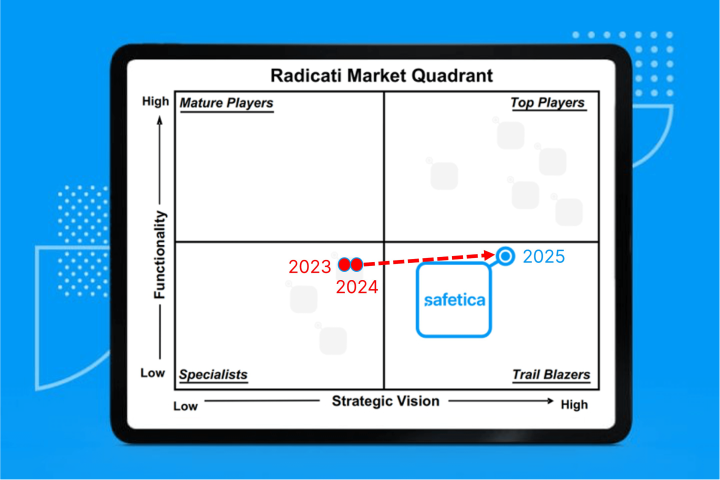
Safetica recognized as a Trail Blazer in Radicati’s 2025 Data Loss Prevention Market Quadrant
The release of Intelligent Data Security positions Safetica as a leader in Strategic Vision

