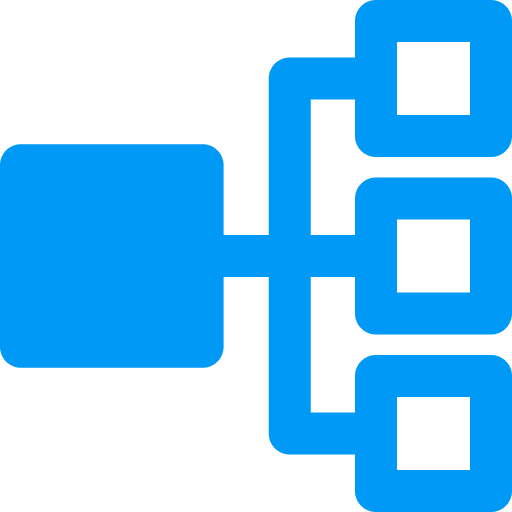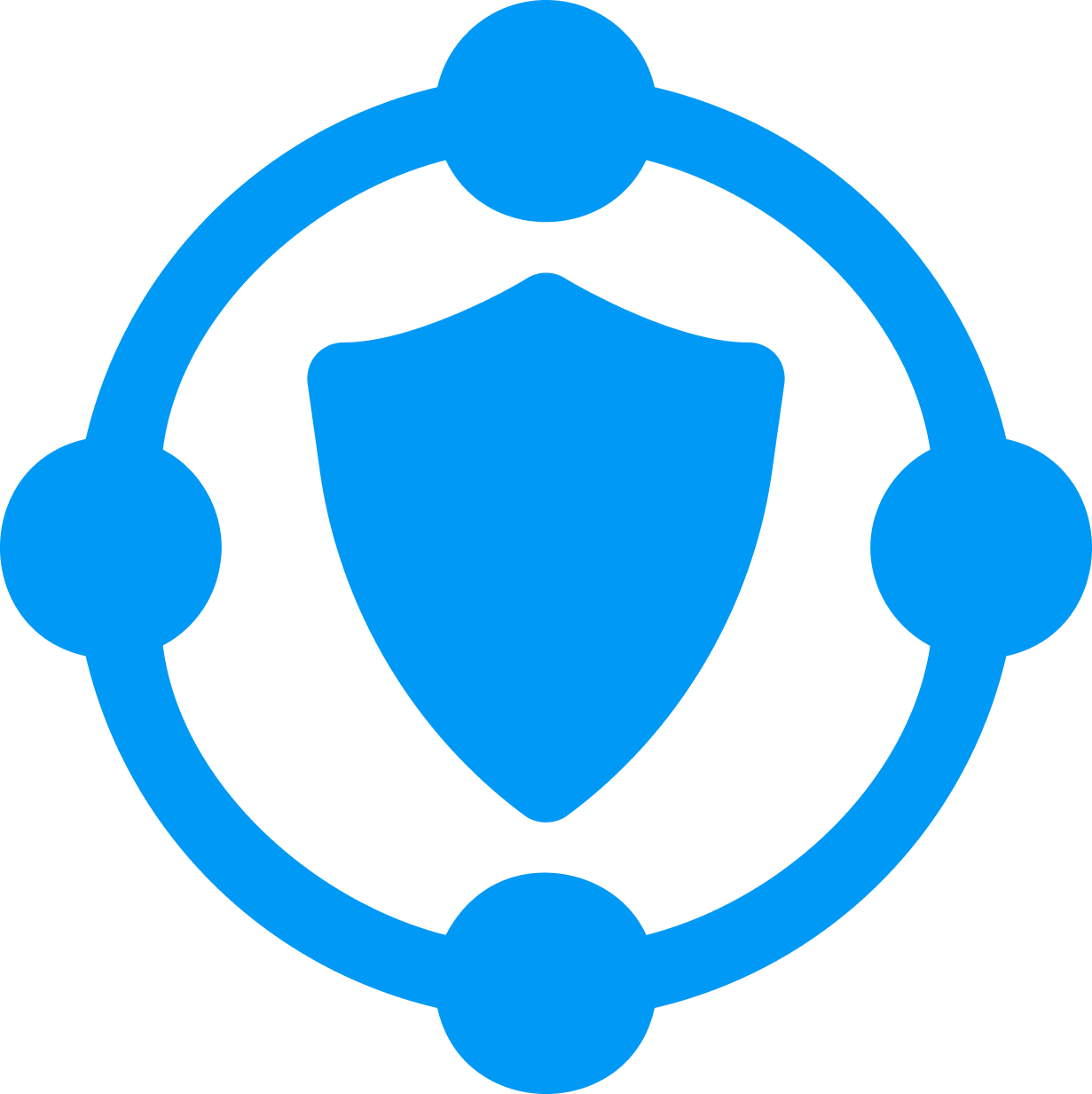Choose the best plan for your business
Request Pricing Take a Product Tour
|
|
EssentialsKnow your sensitive data. Discover internal risks. Get security & regulatory audits. |
ProProtect data with intelligent data security from smart classification to dynamic policies |
PremiumOptimize your product and account management. Gain better controls for compliance. COMING SOON |
Insights |
|
|
|
|
Actionable security events notification |
|
|
|
|
One-click AI summary |
|
|
|
|
Severity-based insights |
|
|
|
|
Incident resolution |
|
|
|
Data Classification |
|
|
|
|
Safetica Smart Classification |
|
|
|
|
Data discovery of data-at-rest |
|
|
|
|
Out-of-the-box data classification templates |
|
|
|
|
Third-party data classification integration |
|
|
|
|
OCR sensitive data detection in image files |
|
|
|
Data Loss Prevention |
|
|
|
|
Data flow visibility |
|
|
|
|
Data incident detection |
|
|
|
|
Email incident detection |
|
|
|
|
External device incident detection |
|
|
|
|
Company data destination management |
|
|
|
|
Data security incident mitigation |
|
|
|
|
Dynamic policy action(powered by Contextual Defense) |
|
|
|
|
Email security incident mitigation |
|
|
|
|
Shadow copy for security incidents |
|
|
|
|
SSL inspection for extended DLP support |
|
|
|
Insider Risk Management |
|
|
|
|
User activity visibility across email, applications, websites and external devices |
|
|
|
|
User risk and behavior visibility |
|
|
|
|
Email traffic visibility |
|
|
|
|
Application activity management |
|
|
|
|
Website activity management |
|
|
|
|
External device management |
|
|
|
Cloud Data Protection |
|
|
|
|
Email policies for Microsoft 365 (Exchange Online) |
|
|
|
|
Data activity visibility for Microsoft 365 |
|
|
|
|
Data security incident detection for Microsoft 365 |
|
|
|
|
Data security incident mitigation for Microsoft 365 |
|
|
|
|
Mobile support for OneDrive, Outlook, SharePoint and Teams |
|
|
|
Reporting |
|
|
|
|
Real-time incident alerts |
|
|
|
|
Customizable reports |
|
|
|
|
Security assessment report |
|
|
|
Integrations |
|
|
|
|
Azure Active Directory (Entra ID) integration |
|
|
|
|
Active Directory integration |
|
|
|
|
SIEM integration |
|
|
|
|
Data analytics integration (PowerBI, Tableau, etc.) |
|
|
|
THE SAFETICA PLATFORM
Intelligent Data Security powered by Contextual Defense
Smart Classification
- Automatically classifies structured and unstructured data.
- Uses context signals and content analysis for precise identification.
- Integrates file origin, history, and app usage for unmatched accuracy.
Contextual Risk Analysis
- Scores every data operation, like copying or uploading, in real-time.
- Evaluates risk using time, destination, method, and classification.
- Flags high-risk actions without disrupting workflows.
Adaptive Security
- Applies rigorous protection to block threats without disrupting regular workflows.
- Machine learning tracks typical data usage to identify unusual activity.
- Alerts users with override options; serious anomalies are automatically blocked.
They trust us with their security.

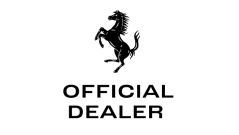
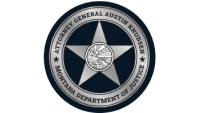

Features and benefits
Data Classification
Smart Classification
Detect and mark sensitive data based on origin, workflow context, or file type. Take advantage of metadata detection to use 3rd party classifications. Allow users to classify files themselves.
Data Discovery
Scan all enterprise storage, cloud, and endpoint devices in real-time for sensitive data.
Out-of-the box templates
Automatically classify sensitive files and emails with predefined templates or custom rules and dictionaries.
Data Loss Prevention
Data flow visibility
Visualize and audit sensitive data flows across all channels, including external devices, web upload, email, messaging, print, and cloud drives.
Suspicious activity detection
Detect suspicious activities with real-time alerts. Proactively uncover risk and prevent data breaches.
Regulatory compliance audit
Discover violations of global and regional regulations such as PCI-DSS, GDPR and HIPAA.
Flexible remediation policies
React flexibly to detected incidents to empower and educate your employees. Incidents can be logged, blocked, or justified/blocked with override.
Email and network protection
Protect data across email, web upload, instant messaging, and network shares.
Company data destination management
Identify safe data destinations, to significantly reduce the number of data protection policies.
Dynamic action
Adapt defenses to the way your team works - with behavior learning & dynamic policies – while automatically blocking serious threats.
Remote work protection
Avoid data leaks on remote endpoints or remote desktop connections. Support a wide range of remote access solutions.
Incident Shadow Copy
Keep forensic evidence for incidents with shadow copies of leaking data. Shadow copies are fully encrypted and can be kept on local computers with a retention policy.
Insider Risk Management
User activity visibility
Analyze work-related activities of individual users with detailed information. Find out if anyone visits dangerous websites or uses undesirable applications and services.
User risk and behavior visibility
Prevent security risks and manage users' efficiency by identifying idle workers, and suspicious behavior patterns.
Application and website control
Uncover undesirable app and website usage by user, with automated categories and activity auditing.
Workspace security audit
Review usage of company devices, applications, networks, and print. Discover unused or misused resources to maintain workspace, ensure retention, and reduce costs.
Cloud data protection
Endpoint to cloud sync protection
Data protection for cloud drives on endpoints including OneDrive, Google Drive, Dropbox, Box.
Microsoft 365 protection
Protect, audit, and control access to any data file as you collaborate in Microsoft 365, no matter where the document is stored or who it’s shared with.
Exchange Online Protection
Unify email policies across endpoints and cloud email. Manage and filter outgoing data from endpoints and Exchange Online.
Mobile support for OneDrive, Outlook, Sharepoint, and Teams
Automatically apply controls, even when user devices are not within the organization’s network.
Integrations
SIEM integration
Automate reporting of incidents to SIEM apps including Splunk, QRadar, LogRhythm, ArcSight.
Reporting API
Output Safetica data to third-party analytics and visualization services.