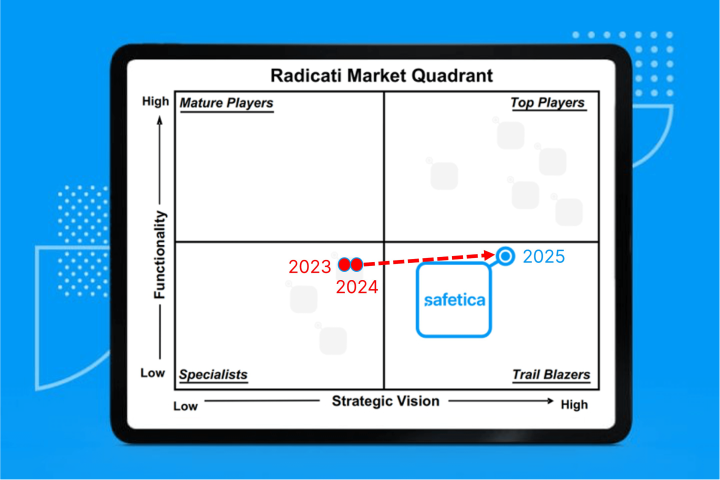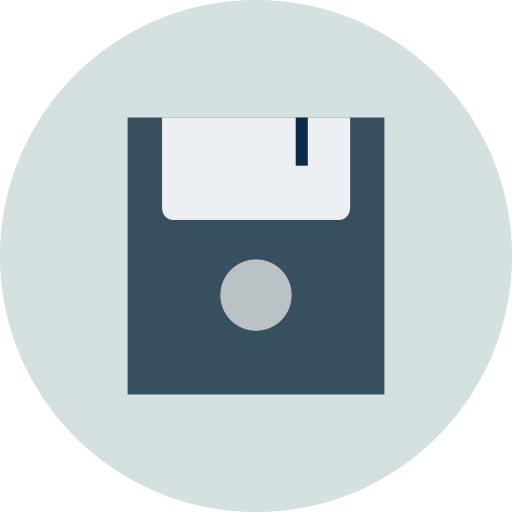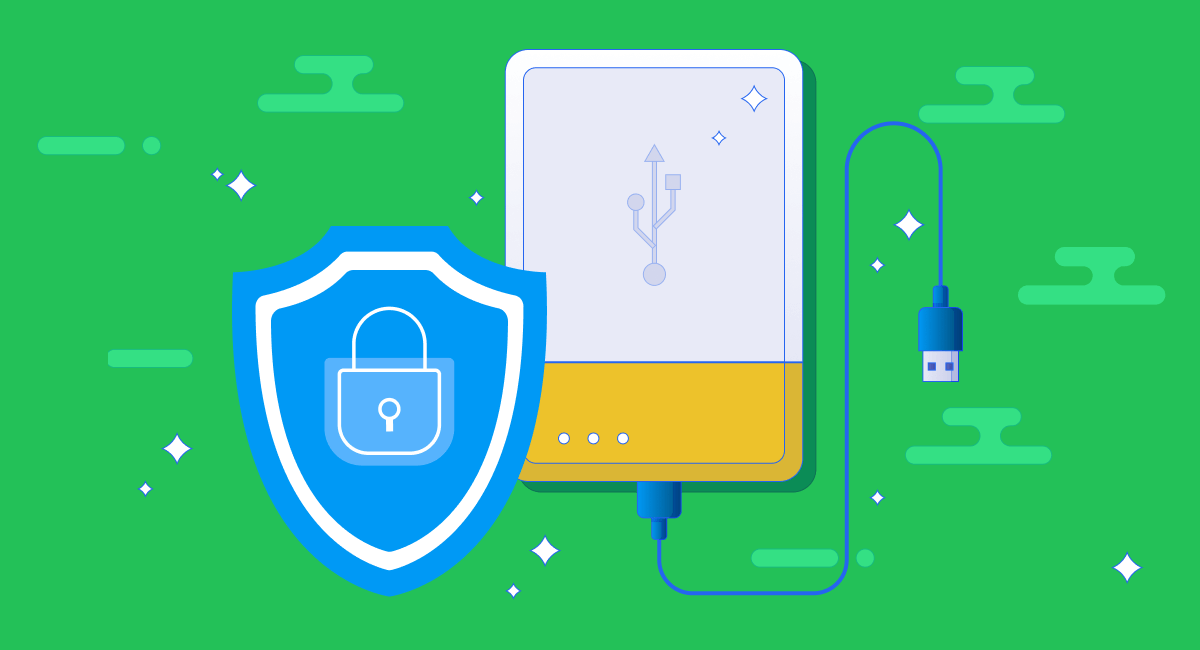Think about all the gadgets and devices that connect to your company's network every day. From the ubiquitous USB drives to smartphones and printers, these handy tools can turn into serious threats if not properly managed.
This article explores the hidden dangers lurking behind every external device in your business environment and offers practical tips to keep your data safe and your network secure.
Types of external devices and why you need to secure them
When you hear "external devices", you might immediately think of USB drives and perhaps laptops used by remote workers. But that's just the tip of the iceberg. There's a whole array of devices that can sneak past your defenses and wreak havoc on your data security. Let's break it down:

USB drives and external hard drives
USB drives and external hard drives are a staple in business settings because they make transferring data quick and easy. However, they're also prime suspects for bringing malicious software into your network. It's not just about moving presentations and documents; an infected USB drive can spread malware throughout your corporate network. Plus, if these devices get lost or stolen, your sensitive information is suddenly up for grabs.
External storage devices
Just like USB drives, external storage devices such as portable SSDs, optical disks, and network-attached storage (NAS) are potential threats. They can be used for anything from simple data transfers to large-scale backups and network storage solutions. If these devices aren't secured properly, they can lead to data leaks and unauthorized access. Employees might unintentionally move sensitive company data to unsecured locations, paving the way for data breaches.
Smartphones and tablets
Smartphones and tablets connected to company networks are often less secure than corporate laptops and desktops. These devices can become entry points for network breaches and data sync vulnerabilities. Imagine a compromised smartphone syncing sensitive emails and documents to an unsecured cloud service—it’s a hacker's dream come true.
Printers and scanners
Printers and scanners are often overlooked but can be just as risky. Documents printed or scanned to unsecured locations can be intercepted by cybercriminals, leading to data breaches. These devices need secure configurations and constant monitoring, no matter how harmless they seem.
IoT devices
Internet of Things (IoT) devices, like smart thermostats and security cameras, can open up your network to attacks if not properly secured. Many IoT devices lack encryption and are easy targets for hackers, providing new entry points into your corporate network.
Let's now explore the risks that come with using different types of external devices in business settings in more detail in the next section.
Understanding the risks of using external devices in your organization
Data Theft
Data theft via external devices happens when sensitive information is copied or transferred from a secure environment to an unsecured one, often without the data owner’s knowledge or consent. It's alarmingly easy for malicious insiders or external attackers to plug USB drives or external hard drives into company computers and exfiltrate data.
Real-world example: In 2019, Capital One experienced a significant data breach where a former employee utilized a USB drive to steal sensitive customer information. This breach exposed personal data of over 100 million individuals, leading to severe regulatory scrutiny and financial fallout for the company.
Malware and viruses
Malware and viruses can sneak into your corporate network through infected external devices. When an employee connects an infected USB drive or external hard drive to a computer, malware can automatically execute and spread across the network, compromising data integrity, stealing sensitive information, and disrupting business operations.
A study at U.S. universities showed that when 300 USB drives were scattered around campuses, 45%–98% of them were picked up and plugged into computers, either at home or on university networks. Think about it: if every second person is willing to attach a completely unknown device to their computer, the attacker’s job becomes effortless.
Real-world example: The Stuxnet worm is a notorious case of malware spread via USB drives. Designed to sabotage Iran’s nuclear program by targeting industrial control systems, it spread through USB drives, exploiting Windows vulnerabilities to infect air-gapped systems and disrupt uranium enrichment centrifuges.
Data loss and leaks
Data loss or leaks can happen when external devices are lost, stolen, or improperly disposed of. Imagine an employee losing a USB drive containing sensitive company data or an external hard drive getting stolen from a laptop bag. It’s an everyday risk.
Real-world example: In 2021, the U.S. Department of Veterans Affairs reported a portable hard drive containing sensitive personal information of over 46,000 veterans missing from a regional office in Indianapolis. This incident spotlighted the need for stringent security practices around storing and handling sensitive data in government agencies.
Unauthorized access
Unauthorized access can occur when external devices are used to bypass network security measures. An attacker might use a compromised USB drive to install a keylogger or other software that captures login credentials and other sensitive information, giving them backdoor access to your network.
By understanding and addressing these risks, organizations can better protect their data and networks from the vulnerabilities introduced by external devices.

Best practices for secure external device use
We’ve painted a pretty clear picture of the risks tied to external devices. Now, let’s flip the script and talk solutions. It’s not about banning every USB drive or smartphone from the office; it’s about smart, strategic management. Here’s how you can safeguard your organization against these sneaky threats with some straightforward, practical steps:
![]()
Policy development: Develop data security policies that outline the acceptable use of external devices, specify which types are permitted, and detail security requirements. Policies should include restrictions on personal device use, requirements for encryption, and mandatory security scans. For instance, enforce that all USB drives used within the company must be encrypted and scanned before use.
![]()
Employee training: Conduct regular training sessions to inform employees about the risks associated with external devices, best practices for their use, and general data security policies. You can utilize online courses, internal workshops, and internal newsletters. Emphasize the importance of reporting lost or stolen devices and recognizing phishing attempts.
![]()
Regular audits and monitoring: Perform regular audits to ensure compliance with internal device usage policies and data regulations and identify potential security gaps. Implement security software to monitor device activity in real-time, detecting unauthorized access or unusual behavior. Regularly update security protocols to address new threats.
![]()
Technical measures: Encrypt data on external devices to protect it if the device is lost or stolen. Implement multi-factor authentication to add an extra layer of security. Restrict access to external devices according to the Zero Trust Approach. Keep operation systems up-to-date and make sure that applications are current.
![]()
Encrypt and protect mobile devices: Secure your smartphones and tablets by encrypting their contents and installing antivirus software. Ensure strong screen locks using passwords or fingerprints. Avoid rooting devices or enabling developer mode, and steer clear of apps from unknown sources. Utilize mobile device management and mobile security solutions to track and secure devices if they’re lost or stolen.
![]()
Treat laptops as external devices: Consider laptops as external devices since they are often used outside secure environments. Encrypt them, install antivirus software, and enforce strong passwords in line with company security policies. Educate employees on proper usage policies to ensure security.
![]()
Implement device control systems: Use a device control system (we’re partial to Safetica’s product) to monitor, block, and log device activity. This helps prevent unauthorized data transfers and enhances overall data security. Use systems that block removable devices from running any code, reducing the risk of malware infections.
For additional insights on creating a secure environment, explore our articles on How to Create a DLP Policy in Your Organization.
Device control: Protecting your business with Safetica
You don’t have to tackle the risks of using external devices alone. Safetica’s Device Control feature makes device management a breeze. It provides a strong solution to monitor, block, and log device activity, ensuring that external devices don’t jeopardize your data security. It’s a must-have tool for businesses aiming to protect sensitive information and mitigate both external and insider threats.
Key features of Safetica's Device Control:
- Comprehensive monitoring: Track all connected devices in real-time, from USB drives to smartphones, ensuring no unauthorized data transfers occur.
- Blocking unauthorized devices: Prevent the use of personal or unknown devices that may contain harmful code.
- Logging device activity: Detailed logs of device activity provide transparency and accountability, helping with audits and forensic analysis.
- Data encryption: Ensure that data on external devices is encrypted, keeping it secure even if the device is lost or stolen.
- Real-time alerts: Receive immediate notifications of suspicious activity, allowing quick responses to potential threats.
To see how Safetica can safeguard your business, book a demo call with our experts today. Discover how our solutions can integrate seamlessly into your existing security infrastructure.
Next articles

Safetica Partners with Zvelo to Strengthen Web Categorization Capabilities
Our new partnership with Zvelo has reduced uncategorized web traffic by 4X, enhancing Safetica’s web classification accuracy.