Who says that protecting sensitive data must be complicated and time consuming? We at Safetica believe that quality data protection should be affordable and without additional IT administration or disruption in operations. That’s why we bring you Safetica 7.5 - our most easy-to-use DLP ever.
Let’s have a look at the list of biggest changes:
- Guided GDPR security settings help you get ready for new EU data protection rules
- Save time with simplified data tagging
- Prevent unauthorized access to sensitive information with enhanced BitLocker encryption management
- Better understand company network traffic with detailed application visibility
- .. and more (see the full list at the end of this article!)
Get valuable help with preparing for GDPR
If you are based in Europe, or do business with European customers, you have surely heard about the upcoming data protection regulation by now, and most likely have already started preparing to comply with this regulation.
Safetica 7.5 makes these preparations easier with pre-configured Monitoring, Application and Web Control, and DLP scenarios. You can enable these automatically during the first installation of Safetica: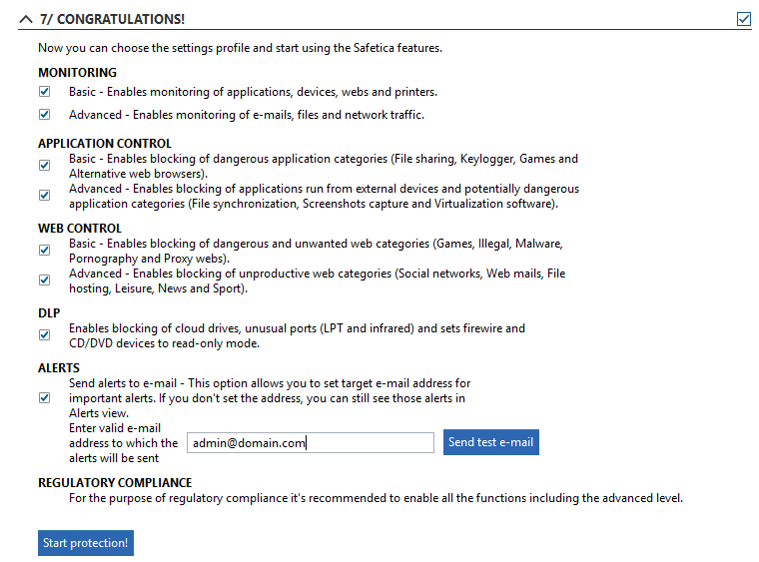
Safetica 7.5 guided security settings
Another part of Safetica that is closely related to GDPR is improved support of BitLocker, which will help you enable encryption in your network, and a new view at Safetica’s records in Web console, focusing specifically at those records that are related to data protected by GDPR: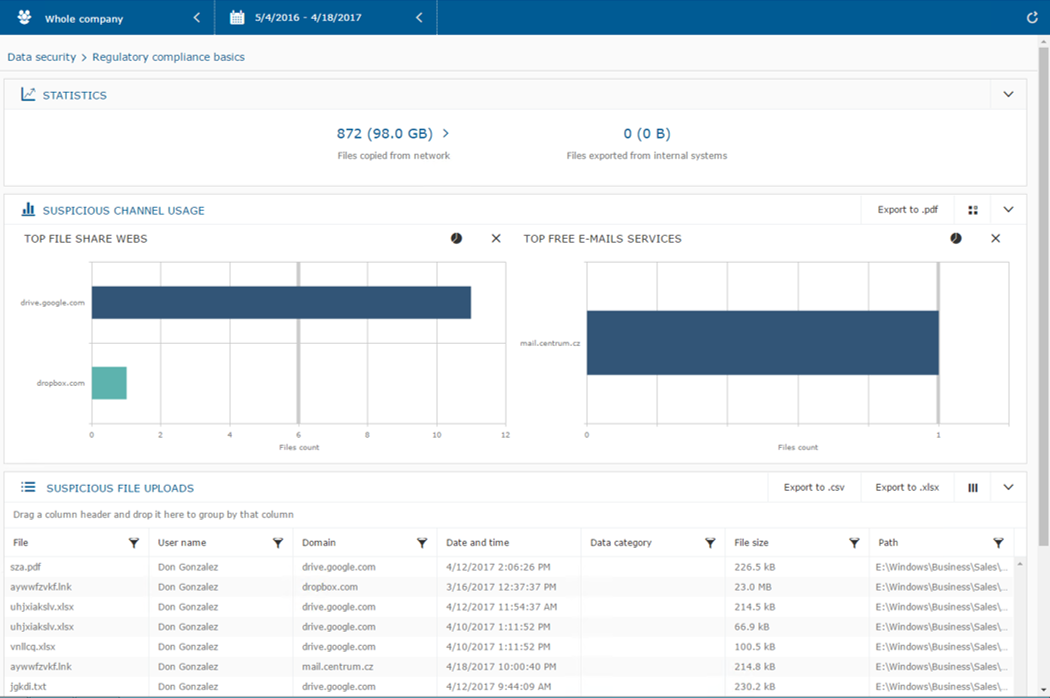 GDPR in WebSafetica
GDPR in WebSafetica
Faster DLP data tagging and clear, informative pop-ups
Safetica 7.5 brings a big change in how you configure DLP rules. If you have a previous experience with Safetica, you will recall that the configuration of DLP rules was split between applications and data types, and further into individual sources of the data. We have found a way to make all of this simpler. In this new version, all you need to know is where the sensitive data comes from (website, application or a path), and Safetica will guide you through the rest of the configuration. You still have the option to make the rule as complex or as simple as you need - but it will take you half as much time thanks to the new approach: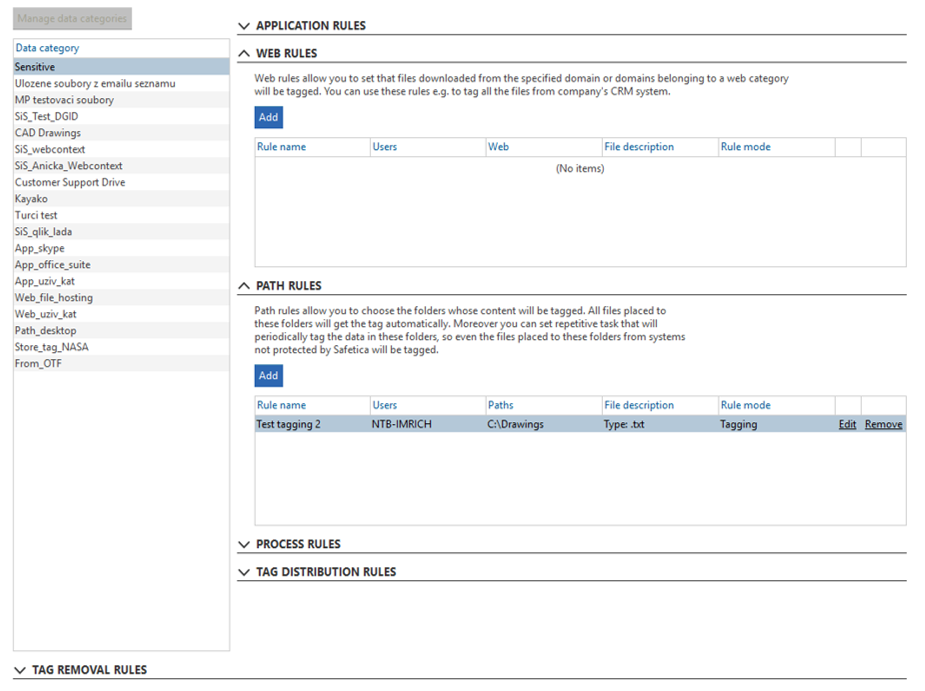
New data tagging
We have also removed the option to run Data Analysis, instead you can run any rule in a test mode, to find out the effects of each rule before putting it into action. There are other changes and improvements under the hood, such as intelligent analysis of related URL addresses, all of which save you time and headache when setting your DLP policies: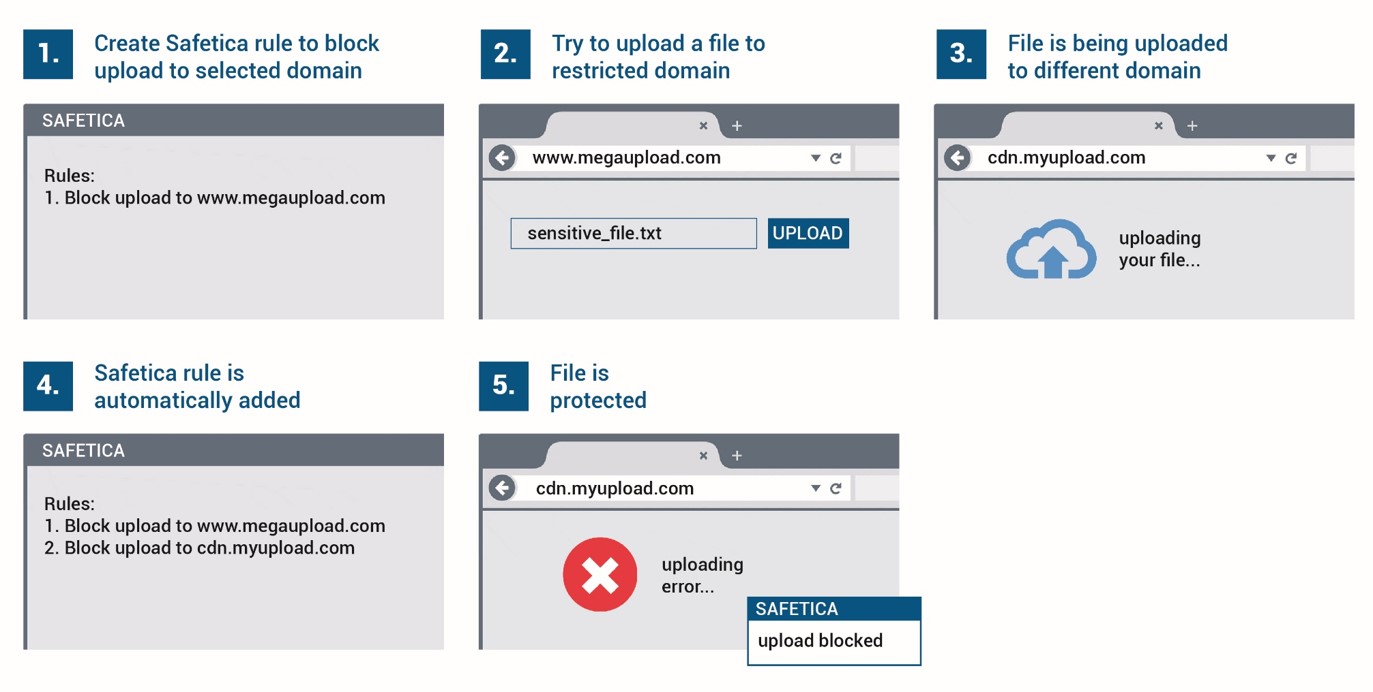 Smart analysis of related URLs
Smart analysis of related URLs
On the user side, Safetica 7.5 brings new pop-ups that explain in much more detail why was some action blocked or restricted, and you can even change the location of the pop-ups so that they don’t overlap important parts of you business applications: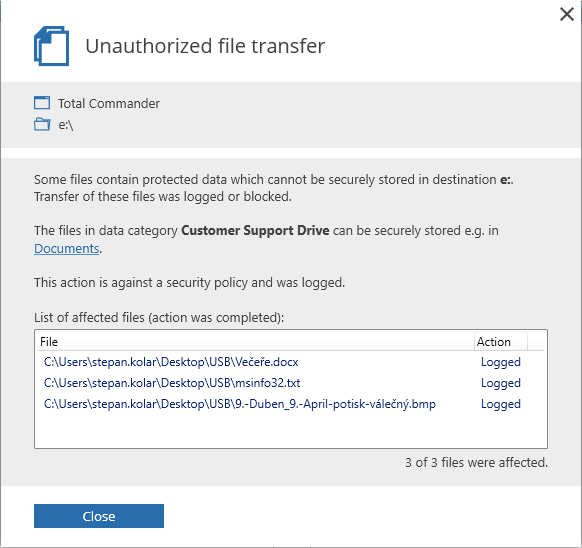
New popups on endpoints
Revised Bitlocker management
We have listened to feedback from our customers who have found the BitLocker management in Safetica useful, but at times difficult to manage on larger scale. Safetica 7.5 now contains all-new management of BitLocker both for computers (Full Disk Encryption), and for devices such as flash drives.
The new management view and logic mean that BitLocker management with Safetica is now easily deployable in small and large network alike, with features like Intelligent support for various versions and editions of MS Windows, the ability to take over BitLocker management from the default MS interface, and easy management of flash drives and other removable storage even with hundreds of such devices across the whole network.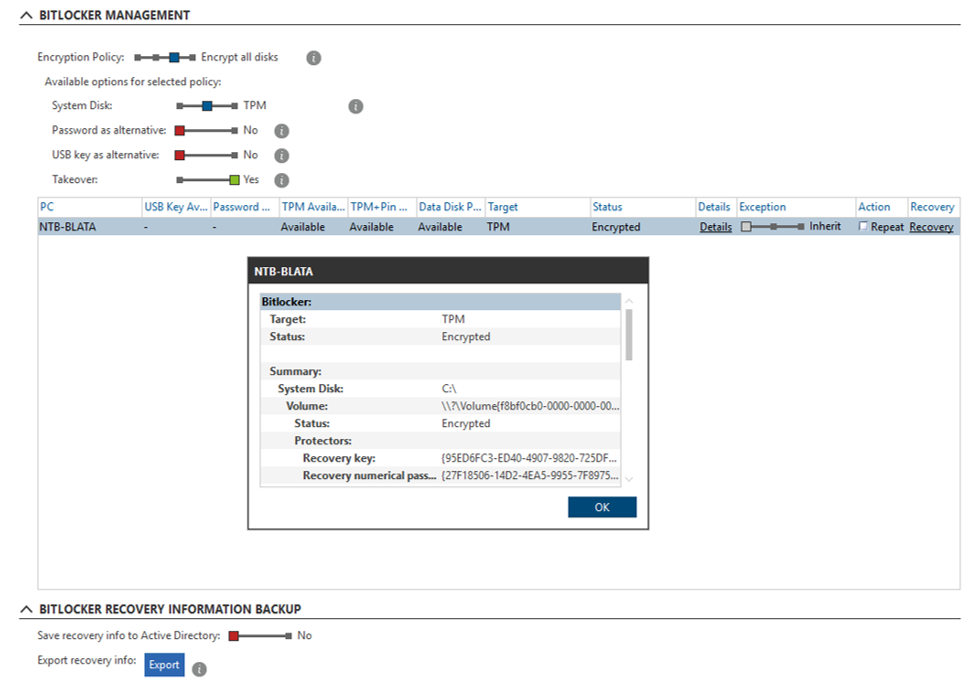 Improved BitLocker interface
Improved BitLocker interface
Improved Network Activity logs
Another area we’ve improved is the Auditor module, and this time we’ve focused on the network monitoring to help you understand what is going on in your company. Have you ever wondered why is your network overloaded at a certain time of day or week, or why does your Skype quality drop once in a while? Safetica newly shows not just the amount of data transferred over time for each computer, but also which specific applications are sending and receiving the data.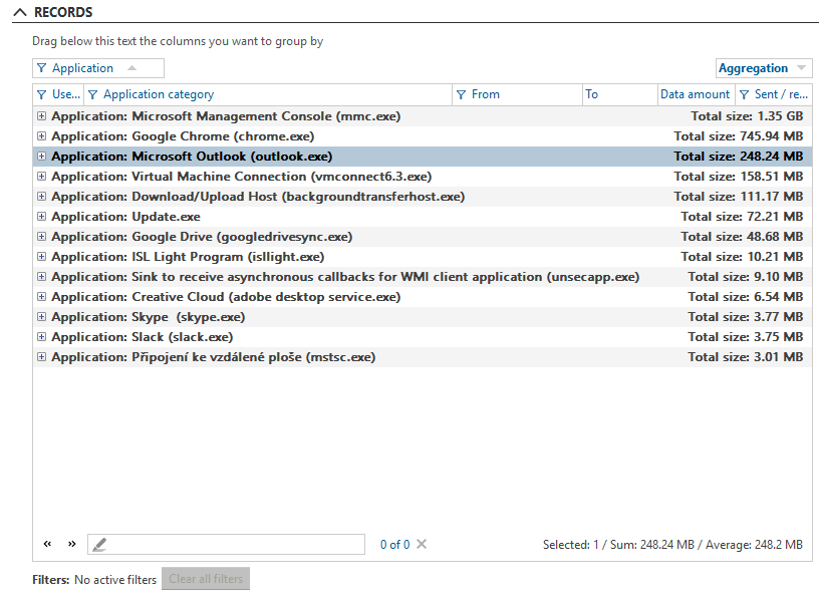
Enahnced network monitoring
This break-down of the network statistics is a great addition to any Security Analysis or a Proof of Concept report, and a useful tool for admins looking to analyze and optimize the usage of their networks.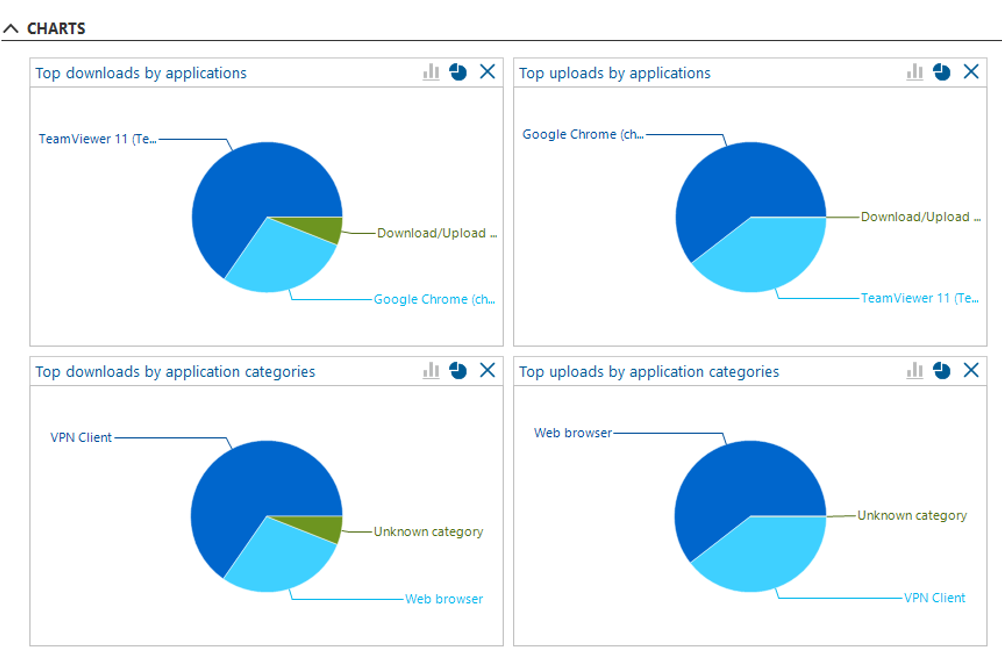
Network monitoring - analysis
WebSafetica improvements
WebSafetica continues to provide new features with every release, and now even adds new features that are not available in the desktop Safetica Console. This includes all new automatic reports that are user-configurable, don’t have a size limit and have new design and content.
If you are using the Productivity reports in Safetica, you will appreciate the possibility to change easily categories and productivity levels for applications and websites: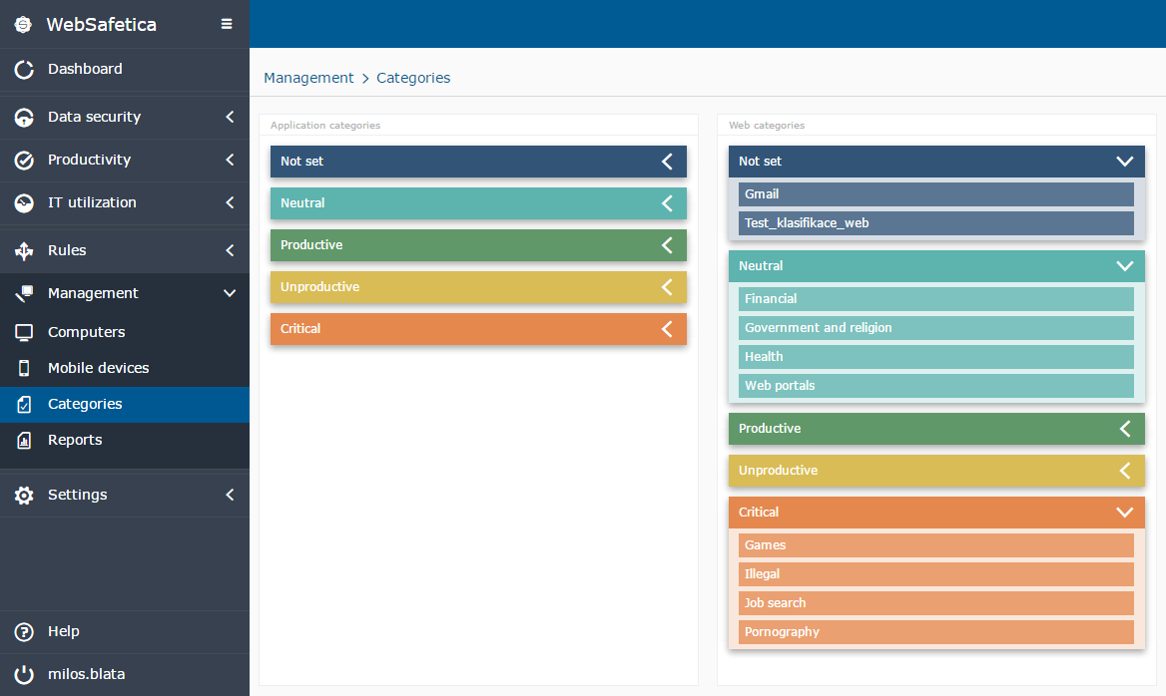 WebSafetica productivity
WebSafetica productivity
The goal of these changes is to make WebSafetica the most user-friendly management and administration tool for day-to-day use.
List of main changes and improvements in Safetica 7.5
- New DLP classification
- Possibility to tag files based on their source in network path
- Effective tagging of network files (only one client at a time)
- Option to tag network files with a specific user’s credentials
- Improved and safer tag distribution
- New end-user DLP pop-ups
- New BitLocker UI for Devices and Disks
- Possibility to take over a BitLocker environment
- Detection of BitLocker capabilities per OS
- Support for new types of card readers
- Network interface honors redirects across all features (Supervisor, DLP rules, etc.)
- Full upload/download control for MS Edge
- Recommended settings for GDPR in first run wizard
- Default view for GDPR reports in WebSafetica
- Contextual Troubleshooting tips in place of Help
- Full Spanish localization
- Information about insufficient integration level for Auditor, Supervisor and DLP features
- Removed direct access to DB (improved security and performance)
- Possibility to change category and productivity level in WebSafetica
- New reports in WebSafetica
- Overview of Safetica agents and clients in WebSafetica
Ladislav’s motto at work and in life is simplicity. Aiming to make our customers feel as comfortable as possible when using Safetica, he often gives our dev teams a hard time.
Next articles
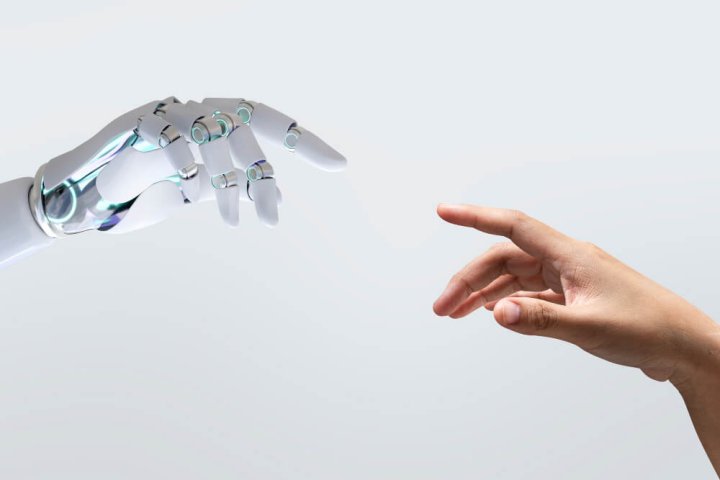
Block and Protect Your Sensitive Data in ChatGPT Using Safetica
To minimize the risks of data loss associated with ChatGPT, Safetica offers an effective solution.

