Website monitoring only sounds complicated. With Safetica, monitoring internet use by the individual endpoint computer is surprisingly easy. And while the activity filtering feature provides detailed data which managers need, it also provides the information in an highly usable format.
"It's really about taking a problematic grey area -- internet use -- and making it very clear," explains Michal Hořenovský, technical trainer at Safetica Technologies. "With Safetica monitoring, you've got the data and it's in easy-to-use format."
Web monitoring records data on the most visited web sites and the total time spent browsing by endpoint. In addition to the summary report, it records the most visited domains, top users, time spent at each site, top visited sites by type and much more.
The results are shown in easily organized bar and pie charts that can easily placed organized into categories such as user or web type. Just select the user or group of users that you want to have monitored and wait. The results can be exported into a pdf or xls format and sent wherever you want.
"We showed how to use this function in a two-minute video and posted this on YouTube. This was the most direct way to show that our website monitoring is really easy to use," says Michal. "This is the background data that managers need to create intelligent security policies – but that is the topic for another blog."
Just remember, monitoring internet use with Safetica provides:
- simple to configure structure,
- intelligently organized data,
- dynamic graph management,
- easily exportable results(pdf, xls).
Next articles
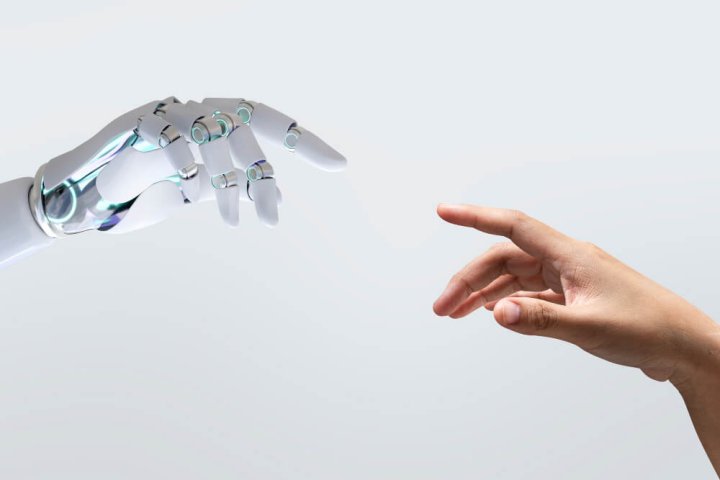
Block and Protect Your Sensitive Data in ChatGPT Using Safetica
To minimize the risks of data loss associated with ChatGPT, Safetica offers an effective solution.

