Data security threats never slack and neither does the Safetica team! That's why we are bringing you Safetica 8.4 – a brand new version of your data loss prevention solution with security audit capabilities. This version delivers a whole bag of UI improvements, enhanced DLP capabilities. To ensure your security, Windows XP will no longer be supported.
We have made it easier for administrators
Many companies use Active Directory as the cornerstone of their organization's structure. That's why AD Security groups and AD Departments can now be displayed in Safetica as part of the user tree. This will make it easier to manage settings and policies and admins will be able to apply the same Active Directory best practices from inside Safetica.
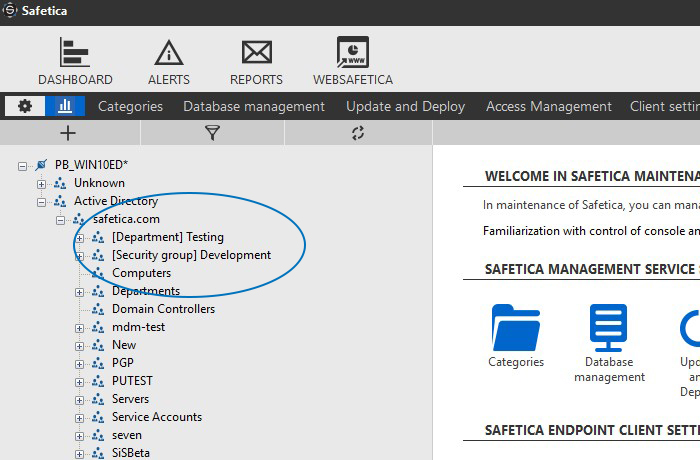
New AD nodes "Department" and "Security group" in the Safetica user tree
It is now even easier to manage blocked and allowed websites and applications in WebSafetica. You no longer have to leave the User Activity Report to change application and websites policies, and all it takes is just a few mouse clicks.
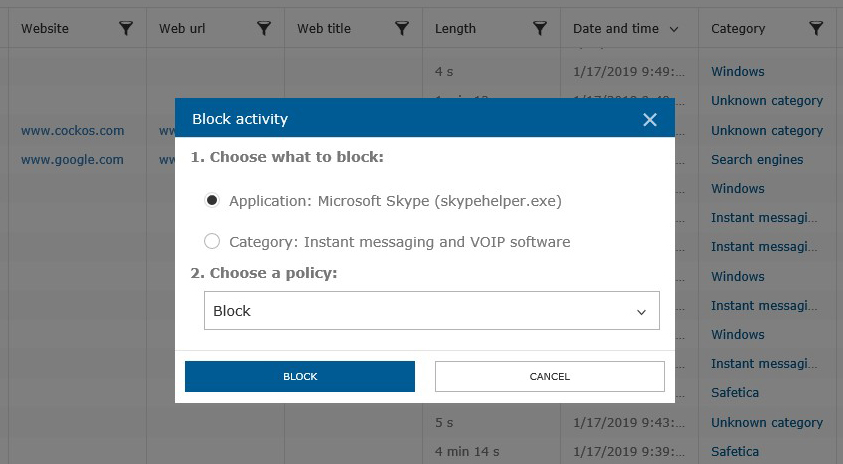
New fast way of blocking web sites or applications right from records
End of Windows XP support
Updating and maintaining the work environment is critical for cybersecurity. Microsoft introduced Windows XP in 2001 and stopped supporting it in 2014. Because Microsoft has ceased to release updates and security vulnerability patches, the operating system can no longer be considered secure. Safetica 8.4 is the last version to offer support for endpoints running Windows XP, as well as on the derived server systems Windows 2003 and 2008, and we have now discontinued this support. If you are still using Windows XP we recommend you upgrade to the latest version of Windows 10.
We now protect your messaging applications
We also added protection against sensitive data leakage through instant messaging applications (such as Slack, Teams and Skype). This means that sensitive data will only leave your company how and when you want it to!
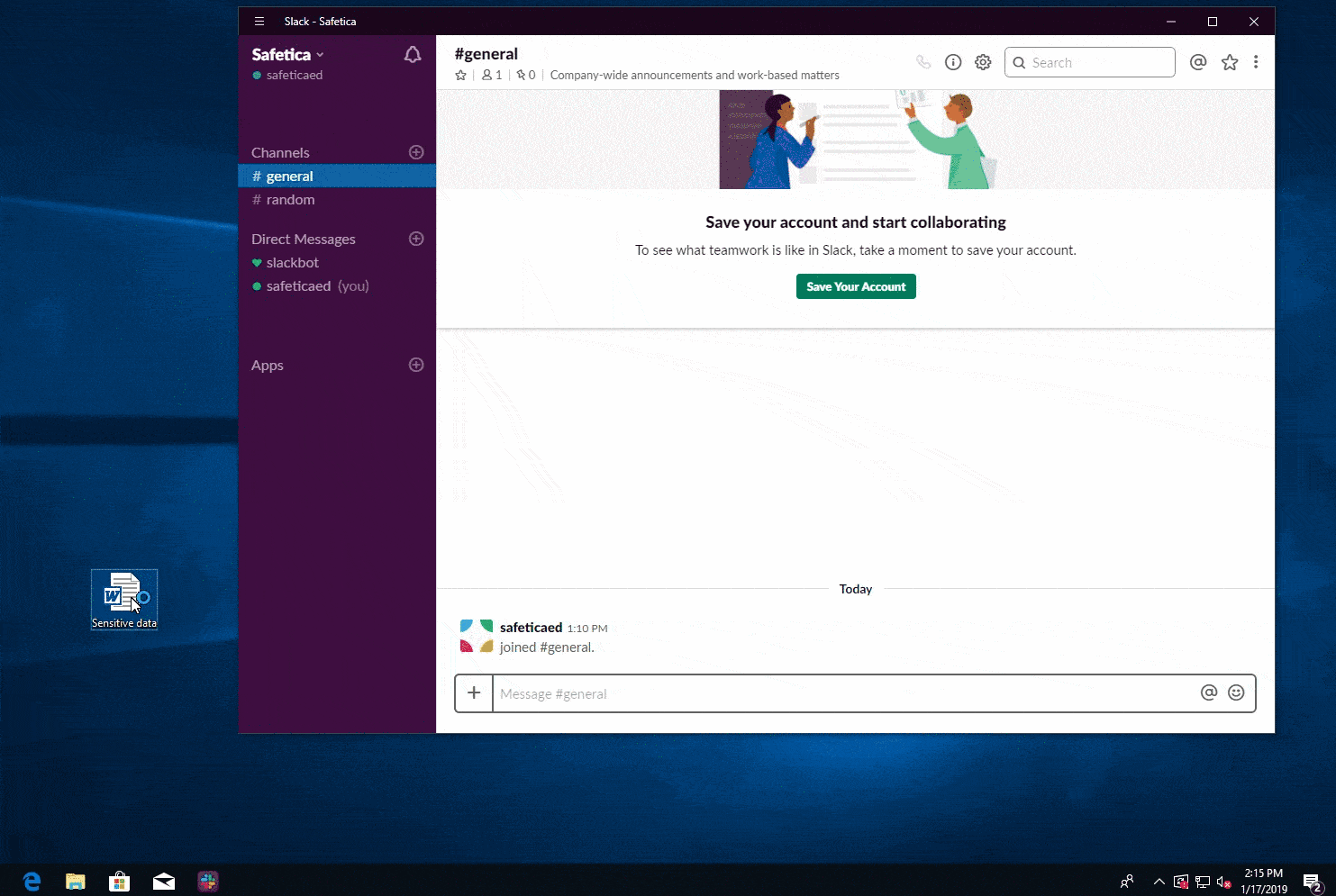
Sending files via instant messaging applications can now be managed even more specifically using DLP security policies
Dynamic content detection now scans documents opened in Adobe Acrobat Pro. Your sensitive data will now be protected when your employees use this application.
Let's not forget about our improved support for the latest versions of Google Chrome, OneDrive, Total Commander and other applications. Safetica stays up-to-date in the ever-changing world of IT.
We have improved the orientation in Safetica
DLP zones are now clear to understand thanks to a simplified structure. Existing complex DLP zone hierarchy will be transformed during the 8.4 update into flat list without changing any of your existing settings.
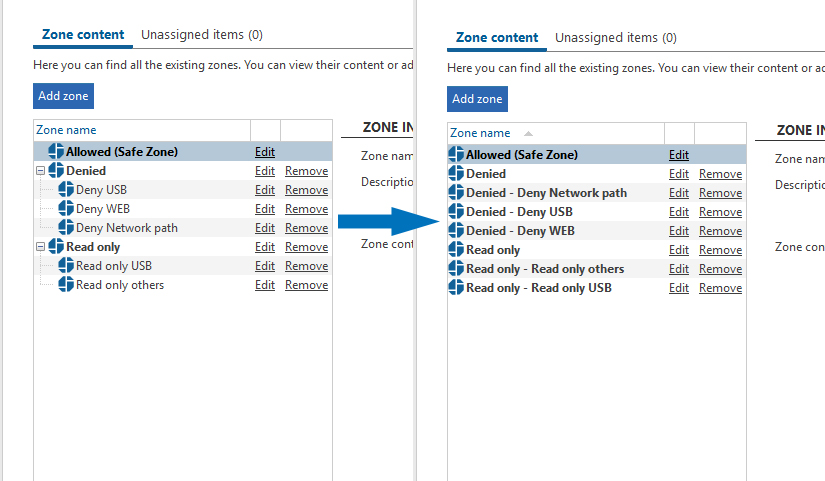
Hierarchical structure of DLP zones before and after updating to version 8.4
If WebSafetica is your favorite console for Safetica environment management then you'll appreciate another bit of good news: you can now easily launch endpoint debugging mode and download debugging logs from WebSafetica.
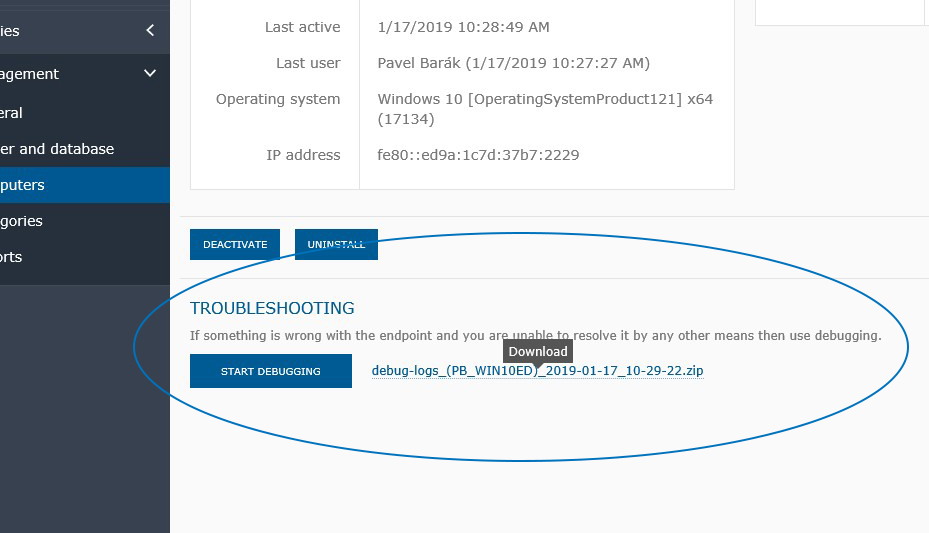
Troubleshooting and debugging log download in WebSafetica
Don't wait and protect your data right now.
Remember what was brought by the previous version
Safetica 8.3 – Reduce the risk of data leaks with the reinvented Web and Application control
Detect sensitive content with Safetica 8.3
He dedicates most of his time to customers and partners. His knowledge is then passed on to developers to keep improving the Safetica service functions.
Next articles
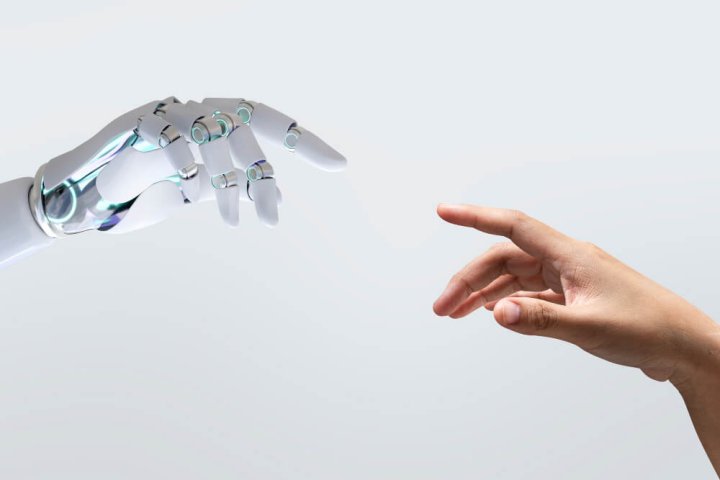
Block and Protect Your Sensitive Data in ChatGPT Using Safetica
To minimize the risks of data loss associated with ChatGPT, Safetica offers an effective solution.

