Safetica DLP is a human-centric solution, so it aims to help wherever there is interaction with data. Safetica was already capable to do audits of productive cloud services (Office 365), platform-independent and persistent file tags (metadata tags) and integrated network security appliances (Fortinet). The crucial part was still waiting: other non-Windows platforms.
Until now, when macOS and Android mobile devices have been added to the mix and can return reports on crucial events in file security.
Safetica on macOS
With the continuous digital transformation into modern web applications and cloud services, there is a corresponding increase in platform-independent work. A large amount of critical data is generated on macOS mainly by designers, software developers, and company management. With more users and data on macOS, Safetica naturally needs to be there too.

Support of macOS in Safetica 9.3 just began and the focus is on three main scenarios:
- Monitoring user file activity
- Monitoring usage of external data storages
- Inspection of risky user behavior
These scenarios were chosen because knowing where an issue lies is key. Future improvements will focus on data audit capabilities, user notifications about risky operations and adding protective company policies like device control.
Safetica Mobile on Android
You probably know Safetica Mobile - the easy MDM solution for mobile phone device management. The purpose of this product is to save administration time with security management of large amounts of company mobile devices and to provide locating and optionally wiping capabilities for lost devices.

The shift on the market changed the purpose of mobile phones: from phones with business contacts to small computers with data.
We enhanced our vision of Safetica Mobile to follow the data, to notify when company data moves to a mobile environment and to create a secure workspace for them. The first step is presented in Safetica 9.3 - with visibility into incoming company data (for Android 7+). The improvement of data tracking and full management of a secure workspace will follow.
Network backup
Even if you have data that is outside our supported platforms of Windows, Mac and Android, Safetica can still protect your data with active backup rules on network appliances managed for you in the Fortinet ecosystem (FortiGate, FortiMail). See the introduction video bellow:
Do you want to try the newest version of Safetica 9.3 on your own? Our demo version is available to you.
Are you interested in some more reading?
Sneak peek at Safetica 9.3 – Data Anywhere
CCPA – the new data protection rules for California
For Zbynek software development is a synonym for art. He sees the magic in climbing and is a total ice hockey freak. At work or at play, the challenge is the name of his game.
Next articles
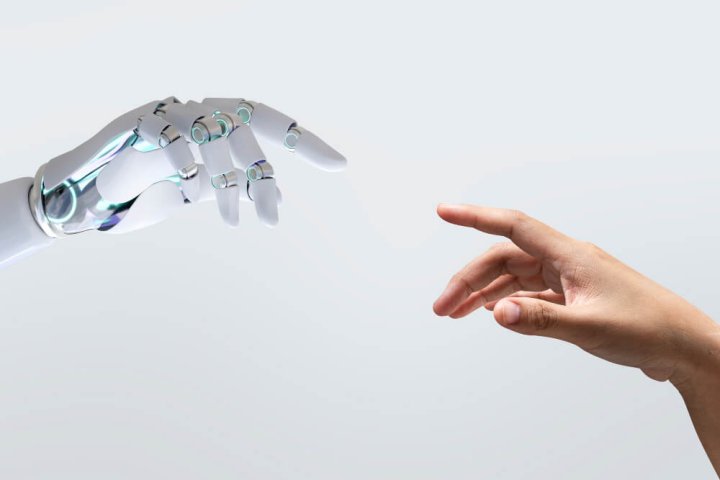
Block and Protect Your Sensitive Data in ChatGPT Using Safetica
To minimize the risks of data loss associated with ChatGPT, Safetica offers an effective solution.

