Minor release of Safetica ONE 10.1 brings advanced content inspection with OCR for macOS and gets further enhancements. This version is also ready to be integrated with Netwrix Data Classification.
Now on macOS
New, efficient and less intrusive content inspection with smart pre-scanning and OCR features in Safetica ONE (see details in 10.0 release blog post) has arrived for endpoints with macOS. Organizations with macOS devices in their IT environment can now inspect content that leaves endpoints through specific channels. Safetica ONE monitors selected channels and logs sensitive data in DLP logs (reports).
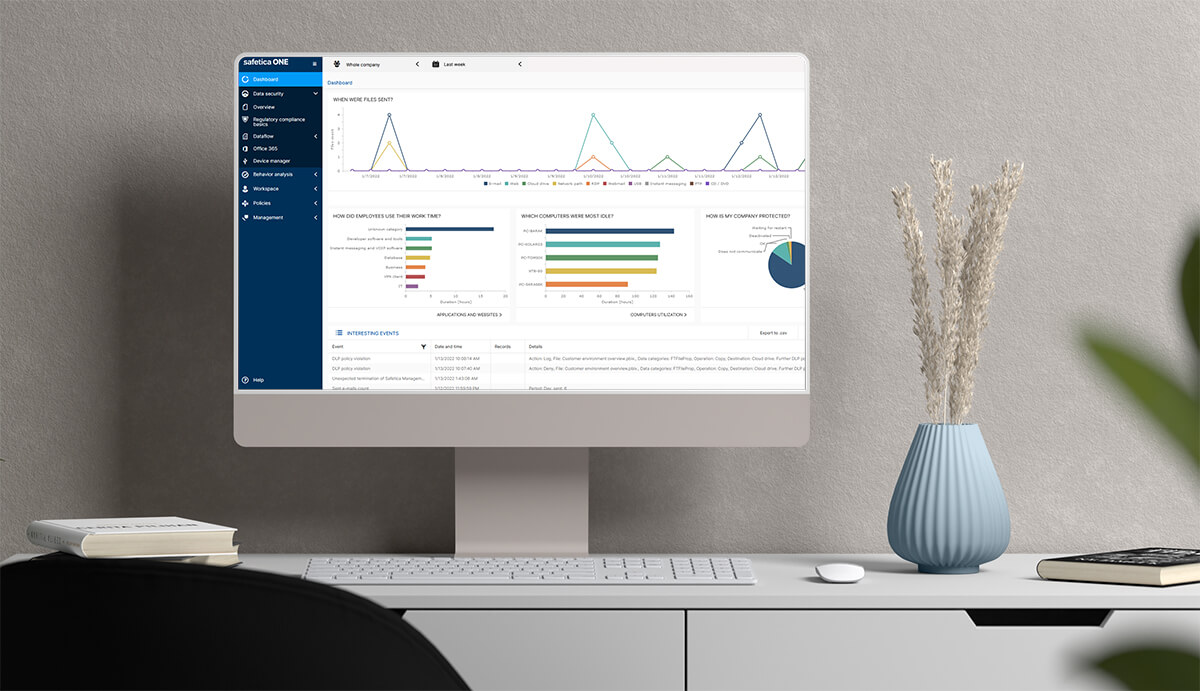
Better stability and performance
In general, content inspection in Safetica ONE has additional improvements in stability and performance. One of the main components of content inspection is OCR (Optical Character Recognition), which helps to identify sensitive data in images and scanned PDF documents. In this release we are adding a new settings option to deactivate OCR on selected endpoints. This can be useful when there are very slow performing/low-specs computers in a customer’s environment.
Improved UX, layouts, metadata security and other changes
Improvements in the UX for sensitive data discovery in Safetica Management Console makes it easy to run discovery tasks on all local drives and scan them on-demand.
We also revised the layout for data discovery results to enable further compatibility with Netwrix Data Classification. The individual data categories in the data discovery results or detected in file and DLP logs can be now visualized in new charts, in order to provide a super-fast way to understand what kind of data are stored in or moving through your environment.
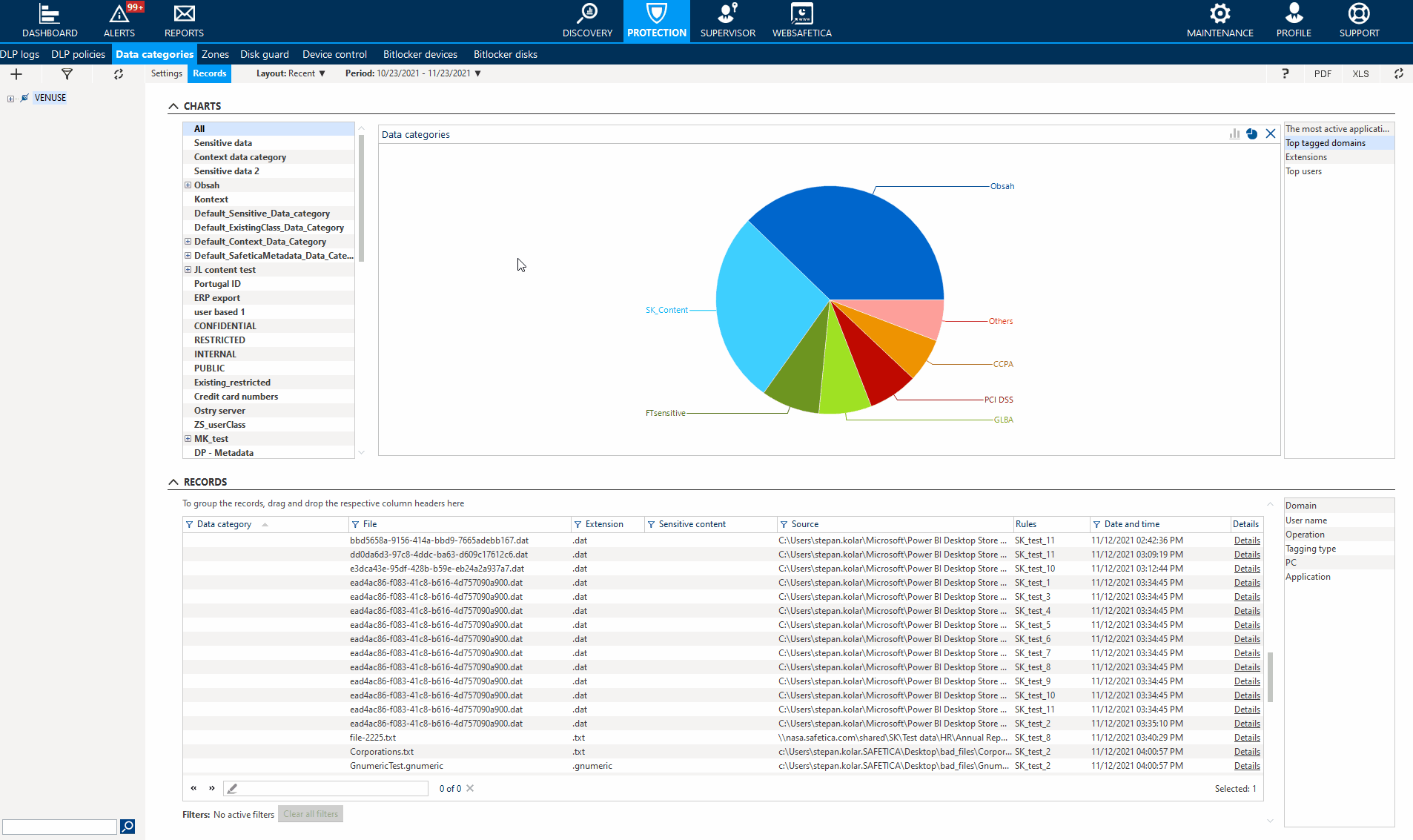
Besides content classification, Safetica ONE also allows a user-based or context classification approach that requires permanent metadata. The results of classification are saved in files’ metadata so that DLP policies are reliably enforced. In this release, we introduced protection that prevents users from manually removing metadata from classified files.
Our team is continually improving and expanding the templates that facilitate sensitive data discovery and classification. From now on you can use new templates for Brazilian Identity card numbers and JAR social identification numbers.
We also improved Windows security compatibility (Device Guard, Credential Guard, Memory Isolation), Active Directory sync optimizations and some website categorization technology improvements.
First results of Netwrix partnership: Improved data discovery
The strategic partnership with Netwrix announced in November 2021 has shown its first results. Netwrix customers can leverage the same data classification rules across their network/cloud storage and now also on endpoints. The new partnership also brings them DLP and insider threat protection features. We’re working on further integration, which will also bring additional options to the Safetica customer base.
Next articles
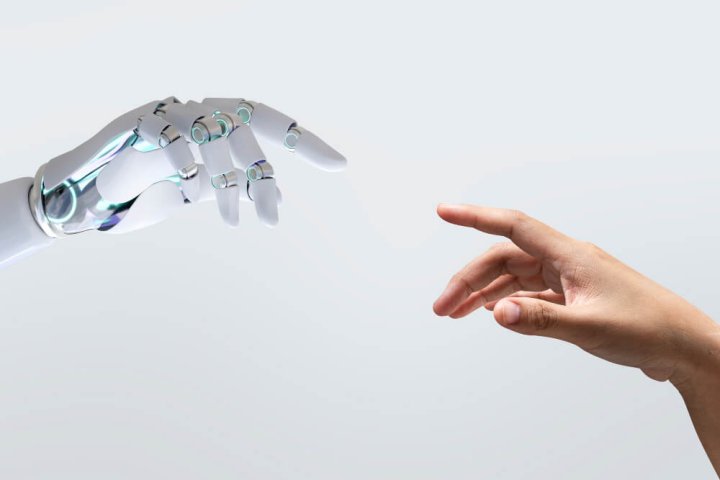
Block and Protect Your Sensitive Data in ChatGPT Using Safetica
To minimize the risks of data loss associated with ChatGPT, Safetica offers an effective solution.


